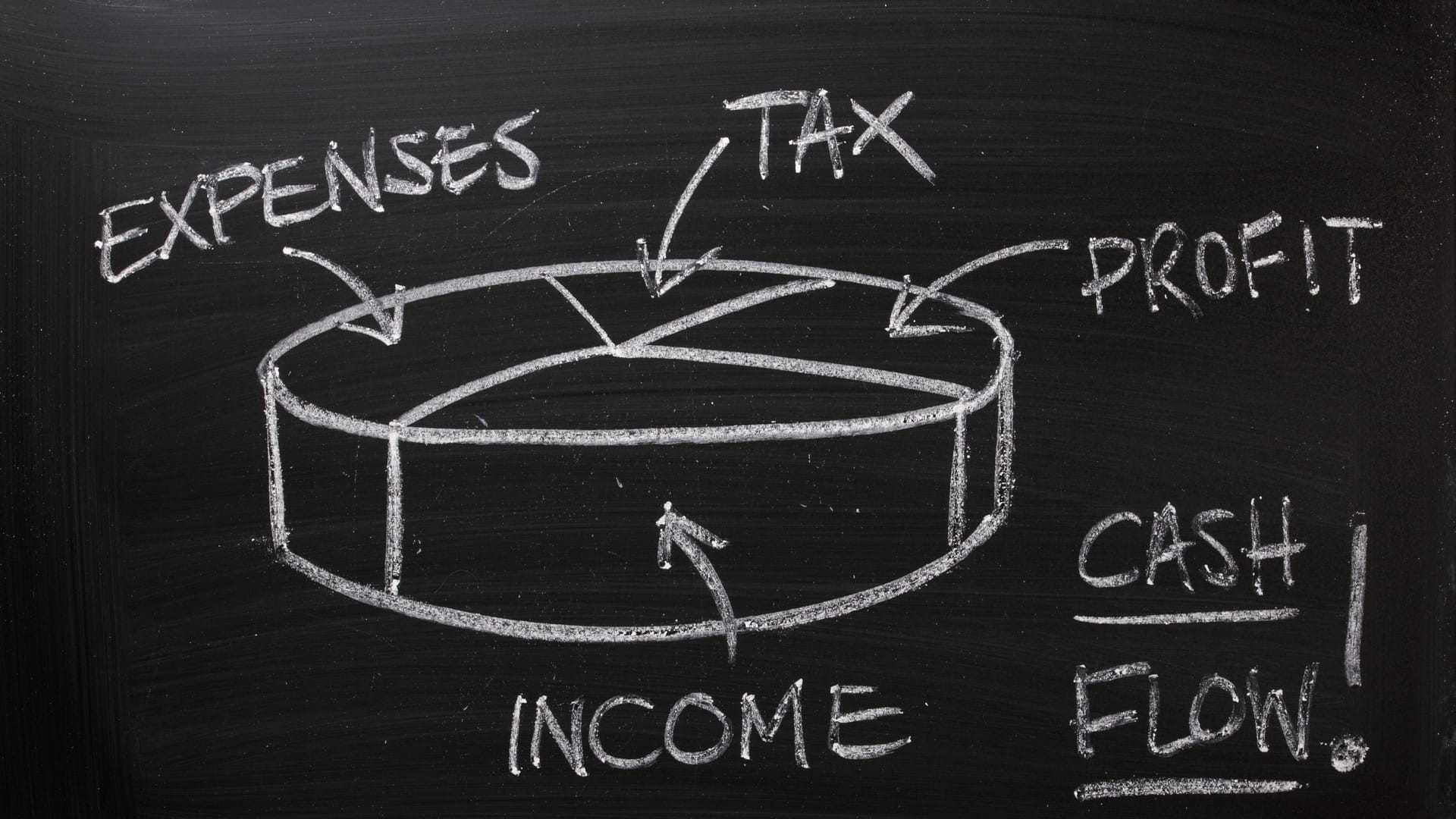Tips To Expedite Your Quickbooks Accounting Tasks
QuickBooks is a valuable tool for businesses, allowing them to accept payments from customers and vendors, pay their own bills, and distribute payroll to employees.
Small and medium sized businesses have been using QuickBooks for nearly twenty years, and the software is designed to be accessible for beginners and pros alike. However, there are still tips and tricks that can improve your productivity.
Effectively Manage Reports
In order to get the most out of QuickBooks, it’s useful to utilize the tools available to organize all of your data. Under the Reports tab you’ll find several features that streamline the production of reports. Features like Process Multiple Reports can merge many reports together so they can all be printed at once, while collating different reports in a Memorized Report List can expedite their distribution to the various recipients of your choice.
Export Your Work to Excel
For times when you need to plan for, or track, potential scenarios based on current data, exporting your reports to Microsoft Excel will allow you a little more creativity. For this to work, MS Office will need to be up to date so that QuickBooks can access Excel.
Right-Clicking
As with most Windows-based programs, right-clicking will open up a small shortcut menu in registers, lists, forms, and list windows. Shortcut menus can allow you access to various common tasks, such as deleting work,), or running a QuickReport on a transaction.
Other Interface Tips
Here are some more quick QuickBooks tips that can improve navigation and boost productivity:
- F1, as in most programs, will run a Help program that will provide tips relevant to your current work.
- Pressing the Home button will return you to the beginning of the field, while the End key provides the opposite result.
- Double-clicking a list box entry will prompt you to select a command button of your choice.
- Typing the first letter of an entry will move your cursor directly to that entry.
While these tips are generally beneficial for those business owners who are looking to implement QuickBooks for their regular accounting tasks, the assistance of a professional helps to bring out the full potential of this software. Contact us today to learn more about what QuickBooks can do for you!